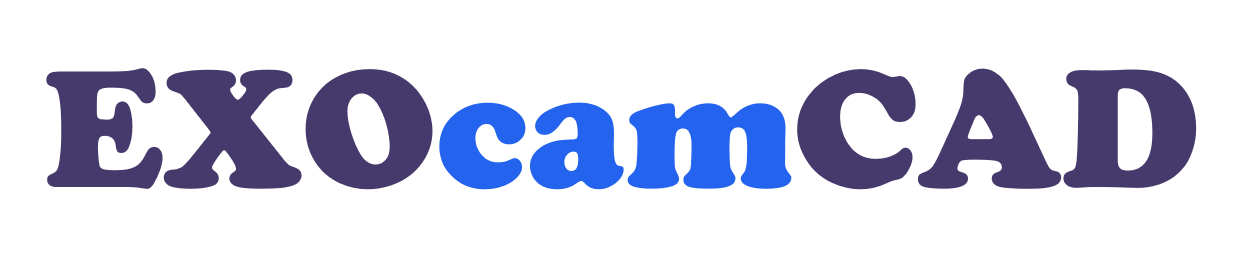Discover the world of digital Dentistry
1. Exocad 3.2 Elefsina – Comprehensive Dental Restoration Design
- Exocad DentalCAD 3.2 Elefsina is the core module for designing a wide range of dental restorations, from single crowns to complex full-arch reconstructions. The updated software offers a more intuitive interface, improved virtual articulation, and enhanced AI-driven tooth placement for faster, more precise designs.
- Advanced Aesthetic Tools: With Smile Creator, Exocad allows technicians and clinicians to plan and simulate aesthetic results, helping ensure patients achieve their desired appearance.
- Seamless Integration with Exoplan and PartialCAD: Exocad DentalCAD serves as the primary platform, enabling smooth transitions between implant planning in Exoplan and partial denture design in PartialCAD.
- Exoplan 3.1 Rijeka is the implant planning module designed to integrate fully with Exocad DentalCAD. Exoplan enables clinicians to plan implant placement based on anatomical and prosthetic considerations, using DICOM data from CBCT scans to enhance precision.
- Guide Creator: Exoplan’s Guide Creator tool allows users to design surgical guides tailored to specific implant placements, improving surgical accuracy and patient outcomes.
- Data Synchronization: Exoplan shares data seamlessly with Exocad, ensuring that the implant positions align with restorative designs. This synchronization is especially beneficial for implant-supported prostheses, allowing the implant plan to support the desired restorative outcome.
- PartialCAD 3.2 Elefsina is the specialized module for designing removable partial denture frameworks. The latest update offers even more customization for clasps, connectors, and mesh structures, making it easier to create highly personalized partial dentures.
- Dynamic Mesh Creation: PartialCAD provides options for creating lightweight yet durable framework structures, tailored to each patient’s specific needs.
- Integrated Workflow with Exocad: By connecting PartialCAD with Exocad DentalCAD, users can handle cases involving both fixed and removable prosthetics in a unified workflow, facilitating combination cases and ensuring that all designs fit together accurately.
- Efficient Data Transfer: Information from each module is easily shared, allowing users to move from restorative to implant and partial denture design without redundant data entry or file conversions.
- Comprehensive Treatment Planning: The suite enables multidisciplinary treatment plans, where restorations, implants, and removable frameworks are designed in a single environment. This integration minimizes the risk of misalignment and optimizes outcomes for complex cases.
- Flexibility and Scalability: Clinics and labs can start with Exocad DentalCAD as the foundation and expand to Exoplan and PartialCAD as needed, allowing for a scalable solution that grows with their practice.
Kit 3in1
Complete Set
Exocad 3.1 Rijeka
Exoplan 3.1 Rijeka
Partial 3.0 Galway
1. Exocad DentalCAD: Core Digital Design for Restorative Dentistry
- DentalCAD is the central software module for digital restorative design. It supports a wide range of applications, including the design of crowns, bridges, inlays, onlays, veneers, and full-arch restorations. With DentalCAD’s extensive tools and user-friendly interface, technicians can perform detailed tooth modeling with anatomically accurate templates.
- Virtual Articulator allows users to simulate jaw movements for occlusal adjustments, ensuring a precise fit and function for each restoration.
- DentalCAD serves as the foundation that can be integrated with Exoplan and PartialCAD, allowing seamless data transfer and shared workflows.
- Exoplan is Exocad’s dedicated implant planning software, designed to facilitate accurate placement of implants with the help of digital surgical guides. Using DICOM data from CBCT scans, Exoplan allows users to plan implant positioning based on the patient’s bone structure and desired prosthetic outcomes.
- The software integrates well with DentalCAD, meaning users can design prosthetics and then switch to implant planning with minimal data transfer, ensuring that implant positioning aligns perfectly with restorative needs.
- Exoplan includes a Guide Creator feature for custom surgical guide design, enhancing surgical accuracy and patient safety.
- PartialCAD specializes in the design of partial denture frameworks, allowing technicians to create highly customized frameworks that fit precisely to the patient’s anatomy. It includes advanced tools for designing clasps, connectors, and mesh elements, supporting metal and non-metal materials.
- PartialCAD is fully compatible with DentalCAD, enabling users to work on both fixed and removable prosthetic designs within the same software environment, simplifying the workflow when combining multiple types of restorations in one treatment plan.
- Together, DentalCAD, Exoplan, and PartialCAD provide a comprehensive suite for restorative, implant, and partial denture design, allowing technicians and clinicians to address complex cases without the need to switch between different software platforms.
- Data Synchronization: Seamless data transfer between modules ensures that all elements – from prosthetics to implant guides to partial frameworks – are perfectly aligned, leading to higher precision and a more efficient workflow.
- Enhanced Customization: With each software module designed for a specific aspect of dental treatment, the suite offers deep customization options for different cases, enabling high-quality and personalized outcomes.
- Scalability: The modular nature of Exocad’s suite means clinics and labs can start with the core DentalCAD and add Exoplan and PartialCAD as their needs grow, allowing scalability and flexibility.
Exocad 3.1 Rijeka
1. Broad Functionality for Various Types of Prosthetics
- Crowns and Bridges: Exocad allows for the design of simple and complex crown and bridge structures, tailored to anatomical specifics and patient preferences.
- Implants: The implant module enables the design of custom abutments, implant-supported bridges, and superstructures that precisely fit the implant platform.
- Full and Partial Dentures: This module streamlines denture design, including model bases and prosthetic teeth.
- Supports a wide range of popular scanners, enabling users to import impressions and work directly with models, simplifying the workflow and reducing time.
- Allows for virtual "try-ons" of new smiles for patients, which is especially useful for aesthetic dentistry. It provides visualization based on patient photos and detailed anatomy analysis.
- Exocad supports exporting data in formats compatible with popular 3D printers and CNC machines, allowing prosthetic designs to be quickly manufactured.
- Supports both milling and 3D printing, helping users select the best production method depending on the material and complexity of the product.
- Enables precise design of temporary crowns, bridges, and trays, which is useful for interim prosthetics.
- Includes tools for designing full-arch restorations and complex prosthetic solutions.
- This function accounts for jaw movements and optimizes occlusal contacts for a precise fit, which is crucial for complex prosthetic structures.
- Users can customize the interface, choose individual settings for materials, configurations, and use templates tailored to the specific needs of a clinic or lab.
- Enhanced calculation algorithms and optimized processes allow for faster modeling and greater precision in final products.
- Exocad has an intuitive interface, making it accessible to dental technicians with varying experience levels and allowing for quick mastery of its features.
Exocad 3.2 Elefsina
1. Enhanced User Interface and Workflow Improvements
- Exocad 3.2 offers a more intuitive interface, making the design process faster and smoother for users. Enhanced visual cues and simplified navigation allow technicians to quickly access the tools they need, reducing design time and minimizing errors.
- The AI-driven Smart Tooth Placement feature has been refined to improve the automatic alignment and positioning of teeth, enhancing accuracy for crown, bridge, and implant designs. This upgrade simplifies initial setup, especially for complex cases involving full arches and multiple restorations.
- Smile Creator in Exocad 3.2 has new features for aesthetic planning and simulation, allowing dental professionals to create highly realistic visualizations of patients' smiles. Enhanced tools provide more precise adjustments for tooth shape, size, and alignment to deliver better results in cosmetic cases.
- Exocad 3.2 seamlessly integrates with the latest version of Exoplan, Exocad’s implant planning software. This integration enables better data transfer for implant-supported restorations, as well as improved coordination between surgical guide design and restorative work, enhancing precision and reducing errors.
- The software now supports a broader range of dental materials and libraries, providing additional flexibility for various restorative materials, including ceramics, metal alloys, and hybrid materials. Technicians can choose from an expanded catalog of tooth libraries and implant components to accommodate a greater variety of patient needs.
- Exocad 3.2 has enhanced Virtual Articulator capabilities, allowing for more precise simulations of jaw movement and occlusal contacts. This feature is especially valuable for complex prosthetic designs and helps optimize fit and comfort in the final restoration.
- PartialCAD, the module for designing partial denture frameworks, now offers new options for creating clasps, connectors, and other framework components. These improvements provide users with more customization and control over removable designs, enhancing the precision and adaptability of partial dentures.
- Exocad 3.2 includes broader support for 3D printing and milling devices, providing users with more direct manufacturing options. Users can now export designs in optimized formats for leading 3D printers and milling machines, making production faster and more accurate.
- Exocad 3.2 introduces improved collaboration tools, making it easier for technicians, clinicians, and labs to share design files and updates in real-time. Enhanced cloud-based sharing allows teams to review and modify cases collaboratively, streamlining communication and coordination.
- The software now includes better handling of large files and complex cases, resulting in faster processing and reduced risk of crashes or slowdowns. Exocad 3.2 optimizes performance for both high-end and standard systems, allowing smooth operation even with detailed, resource-intensive designs.
- New AI-powered diagnostics in Exocad 3.2 allow for more advanced analysis of patient data, offering tools for detecting and suggesting improvements in dental designs based on anatomical and biomechanical factors. These insights help enhance the functional and aesthetic outcomes of restorations.
- Higher Precision and Control: The new and improved tools allow users to create more precise and highly customizable dental restorations.
- Increased Speed and Efficiency: Workflow optimizations and AI-based automations save time and enhance productivity.
- Seamless Multidisciplinary Integration: With enhanced collaboration features and interoperability between modules, Exocad 3.2 supports complex, interdisciplinary cases with ease.
Exoplan 3.1 Rijeka
Main features and updates:
CBCT-based implant planning:
More accurate implant planning using 3D CBCT (Cone Beam Computed Tomography) data. Enhanced bone density analysis for better implant placement.
Automatic creation of surgical guides: Improved algorithms for automatic template creation that help to place implants more accurately. Option to customize parameters for different implant manufacturers.
Integration with CAD/CAM processes: Easy integration with exocad for designing implant-based abutments and superstructures. Option to transfer data for 3D printing of surgical guides and other components.
Anatomical visualization: Improved visualization of the jaw anatomy and surrounding tissues for more accurate planning. New features for analyzing and preventing conflicts with nerves and sinuses during implant placement.
Multi-implant planning: Possibility of planning complex cases with multiple implants at the same time. Enhanced tools for full-mouth planning.
Reports and documentation: Create detailed reports for clinical documentation and subsequent surgical follow-up.
PartialCAD 3.0 Galway
Key features and updates:
Removable Partial Denture Design: Improved tools for designing partial denture frameworks, allowing for more accurate and patient-friendly designs. Automatic functions for determining the ideal arrangement of framework elements and tooth supports. Casting Designs: Ability to design casting designs for partial dentures with different types of retention. Support for new materials to create lighter and stronger dentures. Integration with dental models: Ability to integrate with other exocad modules to create partial dentures taking into account existing restorations such as crowns or bridges.
Support for complex anatomical cases: Tools for designing dentures taking into account complex patient anatomical features such as curved gums or a large number of missing teeth.
3D Printing and Milling: Support for 3D printing and milling for the production of partial dentures. Improved optimization of models for subsequent production. Integration with clinical data: Ability to integrate with patient data to accurately capture anatomy and design partial dentures taking into account future changes in the dentition.
PartialCAD 3.1 Rijeka
1. Enhanced Framework Design Options
- PartialCAD 3.1 offers advanced options for designing clasps, connectors, and mesh structures for partial denture frameworks. These components can be customized to accommodate specific patient anatomy and design preferences, providing a highly individualized approach to removable denture design.
- The clasp design tool has been upgraded to allow for finer adjustments and enhanced flexibility. Technicians can now control clasp thickness, placement, and curvature more precisely, which improves the fit and retention of the denture framework on natural teeth.
- PartialCAD 3.1 enables detailed customization of major and minor connectors, allowing technicians to design connectors that are not only anatomically fitting but also comfortable for the patient. This flexibility is particularly valuable in cases where patients require specific functional or aesthetic adjustments.
- The mesh structure tools in PartialCAD 3.1 allow for the creation of highly durable and lightweight frameworks. Technicians can adjust mesh density and support structure thickness, creating a framework that is both strong and minimally invasive, enhancing comfort and reducing material use.
- The updated user interface provides clearer visuals, making it easier to navigate and customize framework designs. The improvements in visual representation also help technicians identify and correct any potential issues early in the design process.
- PartialCAD 3.1 includes an automatic undercut detection feature, which identifies undercuts on the model and applies appropriate relief as needed. This automated relief adjustment saves time and reduces the risk of discomfort or improper fit in the final product.
- Full integration with DentalCAD means users can combine fixed and removable designs within the same digital workflow. This integration streamlines the process, especially for combination cases involving both partial dentures and fixed restorations.
- PartialCAD 3.1 supports both milling and 3D printing workflows, allowing technicians to choose the most efficient production method for each case. The software provides output options compatible with popular CAM systems and 3D printers, enabling labs to manufacture high-quality frameworks in-house.
- Enhanced collaboration tools make it easier to share case data with other team members, clinicians, or outsourcing partners. These tools facilitate real-time communication and feedback, ensuring that designs meet clinical and patient-specific requirements.
- PartialCAD 3.1 has been optimized for better performance and stability, allowing smoother handling of complex designs and larger files. This improvement helps technicians work more efficiently and reduces interruptions in the workflow.
- Precision and Customization: Advanced design tools allow for a higher degree of customization, ensuring that each partial denture is tailor-made for patient comfort and aesthetics.
- Efficiency and Speed: Automation features and workflow optimizations save technicians time while maintaining accuracy.
- Versatile Production: Compatibility with both additive and subtractive manufacturing methods gives labs flexibility in producing frameworks in-house.
PartialCAD 3.2 Elefsina
1. Enhanced Framework Design Flexibility
- PartialCAD 3.2 includes even more options for designing partial denture frameworks, providing greater control over clasps, connectors, and mesh structures. Technicians can customize components to closely align with the patient’s specific anatomy and requirements, creating highly individualized partial dentures.
- The clasp design module now offers greater flexibility for adjusting clasp shape, thickness, and position. This allows for optimal retention and stability, enabling technicians to precisely fit the clasp to the patient’s natural teeth, ensuring secure support and comfort.
- PartialCAD 3.2 offers new design options for major and minor connectors, allowing for adjustments to both shape and thickness. This customization ensures that connectors meet specific functional requirements and patient comfort, which is particularly beneficial in complex cases.
- The mesh tools in PartialCAD 3.2 have been enhanced to support dynamic adjustments, such as modifying mesh density, thickness, and structure. This enables technicians to design durable yet lightweight frameworks that provide excellent structural support without unnecessary bulk.
- Improved automatic undercut detection identifies undercuts in the model and recommends appropriate relief adjustments. This feature helps prevent discomfort and fitting issues, making it easier to produce a framework that is both comfortable and secure.
- PartialCAD 3.2 features an updated, intuitive user interface with enhanced visuals, making it easier to navigate and manipulate design elements. Improved visuals enable technicians to spot design issues early on and make necessary adjustments quickly.
- Seamless integration with DentalCAD provides an efficient workflow for cases involving both fixed and removable restorations. This cross-platform compatibility enables labs to handle combined cases, streamlining workflows, and reducing redundant steps.
- PartialCAD 3.2 includes an expanded library of materials and components, offering a wider variety of options for designing partial dentures. The software also supports different material properties, allowing technicians to choose components that best suit the specific needs of each case.
- PartialCAD 3.2 supports output for both 3D printing and milling, with added optimization for specific CAM workflows. This flexibility allows labs to select the most effective production method for each case, whether using additive or subtractive manufacturing technologies.
- The improved collaborative features in PartialCAD 3.2 facilitate real-time case sharing and communication among team members and clinicians. This allows for more effective collaboration, as team members can review, edit, and comment on designs to ensure they meet clinical requirements.
- PartialCAD 3.2 has been optimized for increased performance and stability, ensuring smooth handling of complex, data-heavy cases. This improvement minimizes lag and reduces interruptions in the design process, allowing for faster turnaround times.
- Greater Precision and Control: New customization options allow technicians to design with greater accuracy, optimizing frameworks for both functionality and aesthetics.
- Improved Efficiency: Enhanced automation features and a more streamlined interface save time, allowing technicians to complete designs more quickly without sacrificing quality.
- Versatile Production Options: Compatibility with both milling and 3D printing ensures that labs can choose the best manufacturing method based on case needs and material properties.
3Shape Full Set
- TRIOS Design Studio: Allows you to perform same-day restorative treatments, including crowns, bridges, and inlays. The software provides a guided workflow for designing and producing restorations directly in your practice.
- Dental System: A comprehensive CAD/CAM solution for dental laboratories, enabling the design of crowns, bridges, implants, and dentures with integrated tools for 3D scanning and modeling.
- Ortho System: Specializes in orthodontic treatments, including treatment planning, aligners, and braces design, offering a digital approach to orthodontics.
- Implant Studio: For implant planning and designing, supporting precise implant placement and surgical guides.
- CAD Design: High-precision design of dental restorations, orthodontic solutions, and implants.
- 3D Scanning & Modeling: Integration with 3Shape TRIOS scanners for accurate digital impressions and 3D modeling.
- Open System: Flexible integration with various mills and 3D printers, allowing you to choose the best manufacturing solution.
- Workflow Integration: Seamless operation across different devices and software, ensuring efficiency from scanning to design and production.
- The suite supports both chairside and lab environments, enabling both professionals and laboratories to scale their digital workflows effectively.
RealGUIDE 5.4 + Full
You can download a demo version
RealGUIDERealGUIDE with artificial intelligence is not only software, but also a complete digital PLATFORM.
Possibilities:
- Automatic message stl and ct
- Automatic panorama detection to create neural channels
- Automatic segmentation of teeth.
- Automatic filling of CT and export of CT to stl
- Operations of subtracting stl from CT, CT from stl, stl from stl.
- Export of CT teeth in stl format (one by one segments or a full arch).
- Creation of collapsible surgical templates.
- Built-in cad modeler for staging and implant planning
Peculiarities:
- Universal platform for diagnostics, implant planning, surgical guidance and design of prostheses, compatible with any DICOM and STL filesCE (class IIA) and FDA (class II) certified, quality system according to ISO 13485:2016 2D/3D visualization and implant planning also on iPAD
- Exceptional ease of use!
- Manage your patient with the touch of a finger
- Patient data is always available thanks to the CLOUD platform
- Share and discuss a clinical case with your colleagues, dental technician or radiologist thanks to the integrated communication system
- Open to all implant systems and accessible to all, thanks to a variety of licensing options suitable for doctors, dental technicians and students.
hyperDENT 9.2.5
Key Features:
Automated Programming:
Intelligent algorithms for automatic setup of machining strategies.
Supports a wide range of dental restorations, including crowns, bridges, implants, abutments, and more.
High Processing Accuracy:
Advanced technology to ensure the precision of restorations.
Error minimization through sophisticated toolpath control.
Broad Compatibility:
Supports data from popular CAD programs, including STL and other file formats.
Integrates with numerous milling machines from various manufacturers.
Modular Structure:
Customizable software tailored to specific laboratory or clinic needs.
Specialized modules for complex restorations, such as abutments or surgical guides.
User Interface:
Intuitive interface that simplifies the learning process.
Interactive hints and tools for controlling every stage of work.
Advanced Milling Strategies:
Full control over milling strategies.
Configurable settings for different materials: zirconia, ceramics, metal alloys, composites.
Time and Resource Optimization:
Enhanced productivity by reducing machining time.
Efficient use of materials and tools through optimized strategies.
hyperDENT 9.4.3
Key Features:
Updated Milling Algorithms:
New milling strategies for handling more complex restorations.
Improved processing performance and precision with advanced management tools.
Support for New Materials:
Extended configurations for working with innovative dental materials.
Optimized strategies for zirconia, lithium disilicate, PMMA, wax, and metals.
Intelligent Automation:
Enhanced automatic selection of optimal milling strategies.
Smart algorithms to reduce programming and machining time.
Compatibility with New Devices:
Expanded integration with the latest milling machine models.
Support for multi-axis systems and high-speed machines.
Modular Structure:
New functionalities for specific tasks, such as custom abutments and surgical guides production.
Improved multi-axis processing module (5+ axes).
Updated Interface:
Streamlined and intuitive user interface for faster learning.
Improved visualization of processing workflows and error diagnostics.
Cost Optimization:
Efficient use of materials and tools through advanced algorithms.
Waste minimization when working with expensive materials.
Quality Control Features:
Tools for pre-machining accuracy checks.
Processing time prediction for workflow optimization.
MillBox
Key Features:
Intuitive Interface:
Simple and user-friendly controls, suitable even for beginners.
Visualization of all milling stages with interactive editing capabilities.
Broad Compatibility:
Supports STL, PLY, and other file formats from popular CAD programs.
Integration with a wide range of milling machines.
Support for Various Restorations:
Milling crowns, bridges, implants, abutments, frameworks, and removable prosthetics.
Configurable settings for monolithic and multi-part designs.
Material Flexibility:
Optimized milling strategies for zirconia, ceramics, metals, PMMA, wax, and other materials.
Automatic calibration for efficient material usage.
Process Automation:
Automatic positioning and path setup.
Intelligent control of wall thickness, fixation channels, and supports.
Multi-Axis Milling Support:
Capability to work with 3-, 4-, and 5-axis milling machines.
Handling complex geometries to ensure precise machining.
Workflow Acceleration:
Fast file processing and reduced preparation time.
Customizable templates for routine tasks.
Quality Control:
Tools for model verification before starting the milling process.
Notifications for errors or potential issues.
Invivo 7.2
Key Features:
3D Image Processing:
Viewing and analyzing volumetric CBCT data.
High-resolution visualization of anatomical structures, including teeth, bones, soft tissues, and nerves.
Adjustment of contrast levels and filters for enhanced imaging.
Implant Planning:
Virtual modeling for implant placement.
Integration with implant libraries from various manufacturers.
Evaluation of implant positioning relative to bone structure and anatomical landmarks.
Orthodontic Analysis:
Simulation of changes during orthodontic treatment.
Creation of virtual dental arch models to plan tooth movements.
Measurements and Anatomical Analysis:
Accurate measurement of distances, angles, and volumes.
Visualization and tracing of critical anatomical structures like the mandibular nerve.
Surgical Guide Creation:
Data generation for 3D printing surgical guides.
Compatibility with CAD/CAM systems.
User-Friendly Interface:
Intuitive design suitable for both experienced and new users.
Customizable interface tailored to specific needs.
Compatibility:
Support for DICOM data import.
Integration with other dental and medical software systems.
Gamma Dental
Key Features:
Integrated CAD/CAM Platform:
Enables the design and milling of crowns, bridges, abutments, frameworks, and surgical guides.
Integration with implant, connector, and attachment libraries.
Broad Compatibility:
Import data from other dental software in STL, OBJ, and PLY formats.
Supports most milling machines and 3D printers.
Material Support:
Optimized processing for zirconia, ceramics, metal alloys, PMMA, wax, and resins.
Integrated material profiles to meet specific requirements.
Advanced Design Tools:
Customization of contours, anatomy, and contacts for restorations.
Automatic generation of supports and milling channels.
Modular Approach:
Specialized modules for various tasks, such as temporary crowns, removable dentures, and implant surgical guides.
Expandable functionalities based on clinic or lab needs.
Multi-Axis Milling:
Supports 3-, 4-, and 5-axis milling machines for complex restorations.
High-precision processing for intricate geometries.
Process Acceleration:
Fast milling programming.
Optimization of processing time with minimal material waste.
User-Friendly Interface:
Simple and clear controls suitable for both experienced and novice users.
Detailed prompts and instructions at every step.
Quality Control:
Automatic project verification for errors before processing.
Ability to preview results before starting the operation.
Nemo Studio Dental
Key Features:
Digital Treatment Planning:
3D visualization and analysis of dental cases.
Orthodontic treatment planning, including tooth movement and outcome simulation.
Creation of personalized digital treatment protocols.
Implantology:
3D implant placement planning considering anatomical structures.
Integration with implant and abutment libraries.
Data generation for 3D-printed surgical guides.
Orthodontics:
Creation of virtual dental arch models.
Planning and designing clear aligners.
Occlusion analysis and jaw movement simulation.
Aesthetic Design:
Smile design considering facial harmony and patient preferences.
Tools for analyzing tooth proportions and symmetry.
Visualization of the expected result to improve patient communication.
Interdisciplinary Approach:
Integration of data from various sources, including DICOM, STL, and photos.
Combining CBCT scans, digital impressions, and photographs into a unified model.
Flexibility and Personalization:
Customizable tools for specific clinic needs.
Various modules for orthodontics, implantology, aesthetics, and surgical planning.
Compatibility:
Support for popular data formats (DICOM, STL, PLY).
Integration with CAD/CAM systems and milling machines.
Intuitive Interface:
Easy and user-friendly tool management.
Training modules and tips for new users.
coDiagnostiX
Key Features:
Implant Planning:
Accurate 3D visualization of patient anatomy.
Implant selection from an extensive library of manufacturers.
Consideration of anatomical structures and constraints for safe implant positioning.
Surgical Guide Design:
Automated design of surgical templates for implant placement.
Data generation for 3D printing of surgical guides.
Accurate placement of fixation pins to minimize surgical risks.
System Integration:
Support for DICOM, STL, and other dental data formats.
Integration with intraoral scanners and CAD/CAM systems.
Compatibility with various 3D printer models.
Analysis and Simulation:
Virtual simulation of surgical procedures.
Load calculation on implants and treatment outcome prediction.
Bone quality and density assessment for precise planning.
Enhanced Communication:
Visual treatment plans for patient presentations.
Detailed reports for specialists, including surgeons and dental technicians.
Collaborative tools for clinics and labs via cloud services.
Intuitive Interface:
User-friendly interface suitable for both experienced and new users.
Educational resources and step-by-step guidance.
Personalized Approach:
Customizable treatment parameters for specific clinical scenarios.
Modules for single implants, bridges, or full arches.
Safety and Precision:
Risk minimization with advanced analysis and modeling tools.
Creation of plans based on precise patient anatomy data.
Onyx Ceph
Key Features:
Analysis and Diagnostics:
2D and 3D image analysis (X-rays, CBCT, panoramic images).
Cephalometric analysis with automatic recognition of anatomical landmarks.
Customizable cephalometric templates.
Treatment Planning:
Virtual modeling of tooth and jaw movements.
Step-by-step orthodontic treatment planning, including aligner creation.
Surgical and implant planning tailored to anatomical specifics.
Data Management:
Storage and organization of patient data, including photos, X-rays, and digital models.
Integration with DICOM and STL data formats.
Quick access to treatment history and created projects.
3D Visualization:
Processing and visualization of 3D models of dental arches and bone structures.
Merging X-rays, photos, and 3D scans to create a comprehensive treatment plan.
Simulation of treatment results for patient communication.
Integration with Digital Devices:
Compatibility with intraoral scanners and 3D printers.
Support for CAD/CAM equipment for restoration manufacturing.
Data generation for 3D-printed aligners and surgical guides.
Modular Approach:
Availability of various modules, such as orthodontics, implantology, and surgery.
Expandable functionality based on practice needs.
Patient Communication:
Visualization of expected treatment outcomes.
Step-by-step treatment demonstrations understandable to patients.
Report generation and explanatory materials.
Ease of Use:
Intuitive interface with educational resources.
Suitable for both experienced professionals and beginners.
OnDemand3D Dental
Key Features:
CBCT Data Processing and Visualization:
Fast loading and processing of 3D radiographic images.
Visualization of anatomy in 2D and 3D, including bones, teeth, and soft tissues.
Ability to merge images from multiple sources.
Implant Planning:
Precise implant placement considering patient anatomy.
Integration of implant libraries from various manufacturers.
Automatic creation of surgical guides for implant placement.
Diagnostics:
Detailed analysis of bone structure, sinuses, and joints.
Evaluation of bone density and other parameters for treatment planning.
Tools for segmentation of structures such as individual teeth or jaws.
Modular Approach:
Specialized modules for implantology, orthodontics, and surgery.
Expandable functionality with additional modules.
Compatibility with Devices and Formats:
DICOM support for CT and MRI data.
Import and export of STL files for 3D printers and CAD/CAM systems.
Occlusion Analysis Tools:
Assessment of tooth contacts and jaw position.
Jaw motion modeling for diagnostics and planning.
Enhanced Patient Communication:
Treatment plan visualization using 3D models.
Generation of reports and presentations to explain treatment to patients.
Ease of Use:
Intuitive interface suitable for dental professionals of all skill levels.
Educational resources and step-by-step guidance.
Dicaon 4D
Key Features:
Diagnostics and Visualization:
Processing and analysis of CBCT data in 3D format.
Detailed visualization of teeth, bone structures, and soft tissues.
Automatic recognition of anatomical landmarks for faster diagnostics.
Implant Planning:
Optimized implant positioning considering the patient's anatomy.
Built-in implant libraries from various manufacturers.
Ability to create surgical guides for 3D printing.
Orthodontic Planning:
Occlusion analysis and tooth movement simulations.
Aligner design and step-by-step treatment planning.
Jaw motion modeling for functional assessment.
Integration with Digital Devices:
Compatibility with DICOM and STL file formats.
Integration with 3D printers, scanners, and CAD/CAM systems.
Support for digital impressions for precise planning.
Bone Density Analysis:
Tools for assessing bone quality and identifying optimal implant placement areas.
Automatic calculation of critical parameters for surgical interventions.
3D Treatment Visualization:
Merging X-ray, scan, and photographic data.
Capability to create animations for patient demonstrations.
Report and presentation generation for collaboration with other specialists.
Ease of Use:
Intuitive interface suitable for experienced and beginner dental professionals.
Educational modules and guided tutorials for mastering the software.
Personalized Approach:
Customizable tools and features tailored to specific clinic needs.
Configurable algorithms for specialized clinical cases.
AutoLign
Key Features:
Automatic Treatment Planning:
Rapid creation of virtual dental models from 3D scans.
Automatic alignment of teeth based on the patient's anatomical features.
Adjustment of tooth movements according to the treatment plan.
Aligner Design and Creation:
Intuitive creation of custom aligners that meet treatment requirements.
Modeling of the sequence of changes to occur during orthodontic treatment.
Preparation of data for 3D printing or aligner manufacturing using CAD/CAM technologies.
Diagnostic and Analysis Support:
Evaluation of tooth positions and occlusion analysis.
Tools for assessing the functionality of the dentofacial system and planning bite correction.
Features for detailed analysis of dental arch anomalies and pathologies.
User Interface and Ease of Use:
Easy-to-use interface with an intuitive layout.
Abundance of educational materials for dental professionals of all skill levels.
Optimization for use with different types of 3D scanners.
Support for Multiple Formats:
Import and export of data in popular formats such as STL and DICOM.
Compatibility with CAD/CAM systems for the production of orthodontic appliances.
Efficient Patient Data Management:
Storage and organization of patient data, including 3D scans, X-rays, and other diagnostic materials.
Easy access to treatment history and updated plans.
SmartCeph
Key Features:
Cephalometric Analysis:
Automatic recognition of anatomical landmarks on cephalometric X-rays.
Calculation of angles, distances, and other parameters for precise analysis.
Support for various cephalometric standards and templates.
Processing 2D and 3D Data:
Support for X-ray, CT, and CBCT data.
Powerful tools for analyzing and comparing 2D and 3D data.
Creation and analysis of 3D models of bone and dental structures.
Treatment Planning:
Visualization of different treatment options based on the patient's anatomical features.
Simulation of possible tooth and jaw movements to assess treatment prognosis.
Tools for modeling and optimizing orthodontic plans.
Occlusion Analysis:
Assessment of tooth contacts and bite patterns.
Ability to model occlusion changes throughout the treatment process.
Analysis of the relationships between teeth, jaws, and joints.
Integration with Other Dental Systems:
DICOM support for working with X-ray and CT images.
Compatibility with CAD/CAM and other dental software.
Import and export of data for integration with other systems and devices.
Reports and Documentation:
Generation of reports with analysis results and treatment plans.
Ability to create presentations for demonstrating to patients and colleagues.
Automatic generation of textual and graphical reports.
Ease of Use:
Intuitive interface suitable for both experienced specialists and beginners.
Support for multiple languages for ease of use in international practices.
Built-in educational materials and tooltips for better navigation.
Additional modules included
exocad DentalCAD 3.0 and 3.1
Additional modules included
exocad DentalCAD 3.0 and 3.1
Implant Module
Modeling of abutments and screw-retained bridge restorations.
Bar Module
Modeling of standard and complex beams.
Model Creator
Creation of physical models based on digital impression data.
Bite Splint Module
Modeling of occlusal caps.
Provisional Module
Creation of crowns with "virtual preparation" based on the data of preoperative scans.
TruSmile Technology
Realistic visualization of restorations.
Virtual Articulator
Simulation of jaw movement taking into account dynamic occlusion.
DICOM Viewer
Visualization of CT data during simulation.
Smile Design
Combination of patient photos, staging templates and digital setup.
Wide range of indications and functionality
Wide range of indications and functionality
Even the standard version of exocad DentalCAD covers a wide range of indications.
Anatomical crowns
Anatomical crowns
Design beautiful and functional crowns with minimal effort using high quality tooth libraries.
Anatomical/plain caps
Anatomical/plain caps
Starting with a complete anatomical model, you can take advantage of the cut-off technique to create matching copings.
Attachments
Attachments
You can add or remove attachment forms from a large library to your design.
Bridge frame
Bridge frame
Full contour crowns, copings, bridge pontics or inlays can be combined with framework restorations.
Inlays/Onlays
Inlays/Onlays
Quick and easy modeling of beautiful inlays and onlays that look natural.
Veneers
Veneers
Get aesthetic results with just a few clicks. Several high quality tooth libraries are included.
Working with wax models
Working with wax models
Ability to scan, edit and mill waxup. It is also possible to create a digital waxup.
Telescopic crowns
Telescopic crowns
Exocad has a wide range of possibilities for modeling telescopic crowns.
EXO Workplace Product Requirements and Specifications
Example "Full Workstation" configuration for any use of an Exocad product
- Processor: Intel Core-i9 11900k / AMD Ryzen 9 5900X
- RAM: 16GB DDR4 non-ECC
- Graphics: Nvidia RTX 2060 (6GB GDDR6) or RTX 3070 / AMD Radeon RX 5600 XT or 6700XT (6GB GDDR6)
- screen resolution: WQHD (2560x1440), recommended: UHD (3840x2160)
- Power: 750+ W
Minimum hardware configuration to run Exocad DentalCAD
- Processor: Quad-core, 2.8 GHz.
- Note. AMD Ryzen ZEN2 processors such as AMD Ryzen 7 3700X or 3900X are supported from version 2.3 Matera (EngineBuild 7174 or later) released by exocad in August/September 2019.
- RAM: 4 GB
- Graphics: Nvidia GTX or AMD Radeon dedicated GPU with at least 1 GB VRAM, OpenGL 4, DirectX 11.1, Shader Model 5, and August 2017 or newer graphics driver.
- Minimum screen resolution: 1080p (1920x1080) when using 100% DPI setting. If you are using a higher DPI value, a higher resolution is required!
- Power: 450W
Minimum hardware configuration to run Exoplan
- Processor: Quad-core & 2.8GHz
- RAM: 8 GB
- Graphics: Dedicated Nvidia or AMD Radeon GPU with at least 2 GB VRAM, OpenGL 4, DirectX 11.1, Shader Model 5, and August 2017 or newer graphics driver
- Screen resolution: 1080p (1920x1080) when using 100% DPI setting. If you are using a higher DPI value, a higher resolution is required.
- Power: 450W
Special video card requirements for PartialCAD
- The software will only work with Nvidia and AMD series graphics cards.
- A minimum of 2 GB of VRAM is required (preferably 3 GB). It also requires a minimum level of CUDA 3.0 or OpenCL 1.2. (See the list of CUDA levels of various video cards).
- A minimum of 4GB VRAM is recommended for QuickSnap workflows.
- Older Nvidia and AMD chips or entry-level chips may not work properly or result in poor performance.
- Intel integrated graphics are not supported for PartialCAD.
Special video card requirements for DICOM Viewer
- Nvidia GTX or AMD Radeon series graphics card with 1.5 GB VRAM or higher
Special video card requirements for ChairsideCAD
- Additionally, hardware with an Intel GPU (HD 4600 or better) with at least 1 GB of graphics memory, OpenGL 4, DirectX 11.1, Shader Model 5, and August 2017 or later graphics driver is supported.
Software requirements
- Operating system requirements for any exocad product in current version from 2016:
Microsoft Windows 10 Pro (versions 1809, 1909, 20H2, 21H1, 21H2) 64-bit
Operating system requirements for DentalCAD 3.0
Galway Service Release 1 and ChairsideCAD 3.0 Galway (both from 2021):
- Microsoft Windows 10 Pro (versions 1809, 1909, 20H2, 21H1, 21H2) 64-bit
- Microsoft Windows 11 Version 21H2
Operating system requirements for DentalCAD 3.1 Rijeka:
- Windows 10 (1809 - 21H2)
- Windows 11 (21H2)
- .Net Requirements
- Microsoft .NET Framework 2.0
- Microsoft .NET Framework 3.5 SP1 and above
- Microsoft .NET Framework 4.7.2 or 4.8
.Net DentalCAD 3.1 Rijeka requirement:
- Microsoft .NET Framework 4.8
Please be aware that on Windows 8 and 10, installation of the .Net 3.5 SP1 platform cannot be done using the .NET 3.5 SP1 installer due to Microsoft restrictions. To install correctly, check the Framework checkboxes in the Features menu of your operating system. For more information visit https://msdn.microsoft.com/en-us/library/hh506443(v=vs.110).aspx
PDF reader
- An Adobe PDF reader is required to view the generated PDF files.
- Download Adobe PDF Reader
Peripherals/Human Interface Devices (HID)
- Requires a standard computer keyboard
- Requires a standard computer mouse
- Multi-touch screen optional/supported (not for exoplan)
- 3D mouse (3D connection) optional/supported .
- See https://3dconnexion.com/spacemouse/ for supported 3D mice. Please note that any special macros/buttons on a 3D LED mouse/display are not supported.
- 3D mouse (SpaceController) optional/supported. See http://www.spacecontrol.de for supported 3D mice. Please note that any special macros/buttons on a 3D LED mouse/display are not supported. Requires exocad DentalCAD 2.2 Valletta.
- An available USB connector is required to connect a USB license copy protection key (HID device).
- An Internet connection is usually recommended. Subscription-based licenses require a permanent Internet connection.
Exocad software is designed for Windows based systems only, all virtual machine environments including Parallels are not supported. If you want to use a Mac, you must install Windows via Bootcamp, which requires an Intel Mac. If so, you must take care of it yourself and our support does not cover this.
Note.
Macs with Apple Silicon (Mx chip) do not support Windows via Bootcamp.
Please make sure you have the minimum hardware configuration requirements to run the software according to the information available on this page.
Buy or have questions
By clicking on the button, you consent to the processing of personal data and agree to the privacy policy